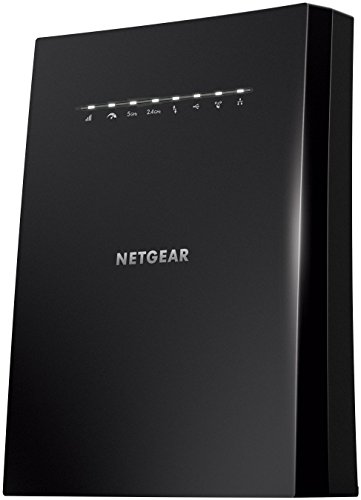Table of Contents
Best Gaming WiFi Booster 2023
Netgear Nighthawk X6S EX8000
- Extended wireless coverage: Adds Wi-Fi range coverage up to 2500 square feet, and connects up to 50...
- Seamless smart roaming: Uses your existing network SSID name so you never get disconnected as you move...
- Ac3000 Wi-Fi speed: Provides up to 3000 mbps performance using Tri band and patented fastlane3 (TM)...
If you are looking for a Wi-Fi repeater that offers best-in-class performance to extend your wireless network throughout your home, then the Netgear Nighthawk X6S EX8000 Tri-Band Wi-Fi Range Extender is for you. You can use this extender to create a mesh network, so that you have a single large Wi-Fi network, rather than separate small networks. This allows you to easily browse your home and your device will stay connected seamlessly. It’s expensive, but it’s the best Wi-Fi extender you can buy right now, offering fast speeds and reliable network coverage throughout your home.
The wireless spec ticks all the right boxes, including tri-band support which uses one of the 5 GHz frequencies for a dedicated link to the router called FastLane3, Beamforming + for better range and throughput, and an Access Point mode. The Nighthawk X6S uses a much larger desktop design than the average plug-in signal booster, but this size allows for more antennas (six in total) and more rugged hardware that provides tri-band coverage up to 168 feet. . It’s big and expensive, but worth every penny.
Linksys RE7000 Max Stream AC1900+
- ELIMINATE DEAD ZONES AND BOOST AC1900 plus WIFI RANGE: Extend your home WiFi to hard-to-reach locations...
- EXTEND NEXT-GEN AC WIFI TO MULTIPLE USERS WITH MULTI USER-MIMO: Next-Gen AC with MU-MIMO (Multi-User,...
- ROOM-TO-ROOM WIFI WITH SEAMLESS ROAMING: The AC1900 plus Range Extender offers Seamless Roaming as you...
The Linksys RE7000 Max-Stream AC1900 + Wi-Fi Range Extender is compact and unobtrusive, with a design that won’t block other outlets or stand out as a garish tech product. It’s easily the best Wi-Fi repeater we’ve seen for people looking for a low-profile design, instead of a scalloped antenna brick that blocks adjacent outlets.
If you want a small, unobtrusive Wi-Fi repeater that will reliably distribute your network coverage throughout your home or office, the Linksys RE7000 Max-Stream AC1900 + Wi-Fi Range Extender is a great choice. It’s small enough that it won’t block other outlets (like some larger Wi-Fi extenders can), and it offers very good performance for a good price. Best of all, it comes with a “dead point” finder that lets you pinpoint where your network strength is weakest. By installing the best internet booster for gaming there, you should see a nice improvement in your Wi-Fi.
NETGEAR Nighthawk WiFi 6 Mesh Range Extender EAX80
- EXTENDED WIRELESS COVERAGE: Adds WiFi range coverage up to 2,500 sq. ft., and connects up to 30 devices...
- SEAMLESS SMART ROAMING: Uses your existing network SSID name so you never get disconnected as you move...
- AX6000 WiFi SPEED: Provides up to 6Gbps performance using Dual-Band WiFi technology for heavy-duty 4K HD...
Nighthawk EAX80 is an incredible accessory that extends the speed of ultra-fast fiber up to 6 GB / s in your home. All thanks to the powerful dual-band connection, which is universally compatible with all routers and ISPs. With four built-in Ethernet ports and more than 30 simultaneous connections, the EAX80 removes dead zones without losing a beat. The Netgear Nighthawk EAX80 is not only the best global WiFi amplifier, but it is also the best WiFi extender for streaming and sporting because it has the best specifications in the whole market! That said, you have to pay enough for its services. This makes it a great way to add Wi-Fi 6 coverage to your living room or home, if your original router still doesn’t support the new standard it can even give you a great Wi-Fi 6 coverage bubble without replacing your existing router.
Wi-Fi 6 offers more network capabilities than the old Wi-Fi standard, so you can support more devices without having to worry about clutter. While you need to take full advantage of your 802.11 Max’s Wi-Fi clients, eight streams and MU-MIMO support allow even older Wi-Fi 5 devices to achieve maximum performance over an 802.11ac connection. At 5 GHz, The EAX80 offers unlimited smart roaming with additional coverage from your main router up to 2,500 square feet so your devices can use the router or extension for best performance as well as four ports Gigabit Ethernet wired so you can play your game console or streaming box for maximum speed. Netgear wifi mesh range is very good.
Pros
Ultra-fast 6-speed WiFi
Integrated Ethernet and USB 3.0 technology
Great performance in medium to large homes
Cons
Heavy
Very valuable
Requires a stable desk or table
NETGEAR Nighthawk WiFi 6 Mesh Range Extender EAX80 is the Best WiFi Booster for Gaming in 2023.
TP-Link AC750 WiFi Extender RE220
- Dual Band WiFi Extender: Up to 44% more bandwidth than single band N300 WiFi extenders. Boost Internet...
- Eliminate Wi-Fi Dead Zones - Enjoy Lag-Free Connection to any type of devices, including wired devices...
- Stay Connected - Expand Wi-Fi Coverage for your Smart Phones, Smart TV, Fire Stick, Google Chromecast,...
TP-Link is the best-selling brand of WiFi accessories on the market. TP-Link REC 220 Booster, which combines high speed and bargain price. Of course, you don’t get 6 Gbps like Netzier Nighthawk. But with less than 10 Mbps reaching the average household in the US, you probably don’t need too much power – for most gamers. The R220 recommended 750 MB is enough! Simply connect it to your router via the TP-Link application, connect it to your device, and expand your network with a new secure access point. This is a few hundred square feet of extra coverage in one convenient package.
If you don’t wish to spend a ton of money on a WiFi repeater, you need to increase the internet, TP-Link RE220 does the job very well. While it may not be the fastest or most feature-rich extension on the market, it does exactly what is expected of you. The white finish of this device and its small footprint make it very discreet. It has no external antenna. While this can be a bit of a hindrance to the performance, it makes the overall aesthetic look even more enjoyable. The AC750 standard isn’t high-end by any stretch of the imagination, but it’s fast enough for you to easily rub enemies.
Pros
Very reliable
Great price
Easy configuration and attractive design
Cons
An Ethernet port
Works better with TP-Link routers
Determining the optimal location can be complicated
Linksys AC3000 Max-Stream Tri-Band WiFi Range Extender RE9000
- Auto Firmware Upgrade always keeps your system and security up-to-date
- Tri-Band speeds up to AC3000. A second 5GHz W-Fi band delivers 3X faster speeds than Dual-Band Range...
- Quick and easy setup with Push Button Connect and Spot Finder Technology for optimal placement and...
If you’re looking for a powerful WiFi booster for lightning-fast, stable PC games, there’s no need to look beyond the Linksy R9000. With four large positionable antennas, the RE9000 expands your wireless network up to 10,000 square feet (not typos) and speeds up to 3 gigabytes per second. The RE9000 also comes with advanced tri-band connectivity, providing ridiculous speeds at multiple frequencies. Just use the Spotfinder app to find the perfect hotspot and voila! You’ve increased your coverage for lagging games and competitive advantage.
The best part? Linksys provides live firmware updates to keep your network secure. Unfortunately, some users claim that these network updates tend to be slow (temporarily). It is a small price to pay for peace of mind.
Pros
Very fast with a maximum of 3 Gbps
Universal compatibility with all routers
The Spotfinder app is perfect for identifying access points
Cons
On the more expensive side
Not plug-and-play like some rival models
Some users have said that automatic firmware updates are temporarily slow
TP-Link AC2600 WiFi Range Extender (RE650) – Dual Band WiFi Extender
- Extend the range of your Wi Fi with the dual band RE650, compatible with any type of Router / Gateway /...
- Quad Antenna design for ultimate coverage for all areas of your home
- MU-MIMO Wave 2 technology allows the RE650 to talk to Multiple devices at once for optimal Performance...
The TP-Link provides a wide variety of wireless extensions, and the TP-Link AC2600 Wi-Fi Range Extender (RE650) is the main access to their extension space. This model has higher specifications than the lower model with AC2600 speed (N800 + AC1733) and four external antennas. We also like the Gigabit Ethernet port integrated into this extension, making it easy to use as a wireless bridge or access point, providing user flexibility while building their network. This extension is likely to have the same SSID infection, even with routers from other manufacturers, allowing this RE650 to act as a “pseudo-fake” node.
However, the 13 GHz tests are exceptional, starting with the 132.91 Mbps Speedest download, we have seen the best speed among our smallest extenders. In our game test, the baseline of our wired Ethernet connection dropped 69+ fps and <1% frames in 4K video streaming at 5 GHz frequency. In addition, the RE650 is the only compact amplifier to achieve this feat. Therefore, according to our tests to our standards in the real world, the experience is similar to playing with the RE650 while connecting to the cable using this extension. This great performance, combined with more than 14,000 reviews on Amazon, gives it four stars, and the affordable price gives TP-Link AC2600 Wi Fi Range a recommendation. ProsHigh FPS SSID Support Affordable priceConsNone
How to buy the best WiFi Booster for Gaming?
Type
WiFi Booster is available in different versions. First, you have the ones that are plugged directly into an outlet. These are not very intrusive and only require an opening grip. Wrong direction? These are not as fast, reliable, or expansive as the tabletop models, and they lack ports. Then you have the table model, which is much larger, has more antennas and a longer range, and provides the best overall specification. This makes them ideal for competitive games, and when reliability is an issue. Unfortunately, they take up more space and usually cost a nice penny. We do not offer them on this specific list, but you can learn more about the technology through our dedicated guide.
Speed
The WiFi amplifiers provided by your router may not provide that much speed. With the exception of the D-Link DAP-1330 – which only operates at a frequency of 2.4 GHz – the best WiFi repeaters for the games on our list are either dual-band or tri-band and offer speeds the vast majority of useful players.
Port
It is essential to connect your booster to the Ethernet port while playing in the competition. In fact, it reduces laziness and speeds up your overall connection compared to the exclusive use of WiFi. If you have a dedicated PC games setup, we strongly recommend that you choose a tabletop WiFi amplifier with multiple Ethernet ports for more flexibility. And if you also find a model with a USB port (like the Nighthawk), it can provide more networking options, including the ability to share your game library over the network.
Antenna
In general, the more antennas there are in the repeater, the more powerful the device will be. If it clearly has an antenna, you can move it in any direction to get the signal exactly where you need it. Always make sure you get the amount you need here. A very small amount of repeater clears the matter.
Wireless standard
Adapting the wireless standard to your router will give you the best overall performance from your WiFi repeater. If you have an AC1900 router, try getting an AC1900 WiFi extension for maximum compatibility.
Dual-band vs. Tri-band
Nowadays, it is very rare to see routers that use only single band technology, as the 802.11ac standard requires at least 5 GHz band to charge older devices and smart home accessories to support the 2.4 GHz standard. These are called dual band routers. You’ll also come across three-band routers, which add you an extra 5 GHz band to reduce the footprint of your fastest device. The 5 GHz band is faster, but doesn’t have as long a range as the 2.4 GHz frequency below, and its range is further affected by walls and other solid objects. However, since a given Wi-Fi device can always use only one band at a time, you will not get any benefit from a tri-band router if you do not have many devices that use 802.11ac Wi-Fi 5 or 802.11 Focus on Wi-Fi 6 standards And compete for 5 GHz bandwidth.
As a result, tri-bands are not necessary for everyone, so you can still find quality dual-band Wi-Fi extensions and fake systems in a game wifi booster. Google Nest WiFi is an example of a great dual band system. An example of a three-band fake network is the Arabic fake Wi-Fi system. Orbit has frequencies of 2.4 and 5 GHz, but it also has a third radio link band that it uses as a dedicated communication frequency between routers and satellites to ensure you get the maximum speed across your network. Keep in mind that if you add a Wi-Fi extender, you don’t have to worry about matching your router with the number of bands available. The type of Wi-Fi extension you choose should be suitable for devices that provide your Wi-Fi access and in reality you can only add an 802.11n single band Wi-Fi extension Concerned about extending coverage for smart home devices, because These do not use the 5 GHz band in any way.
Security
Wireless extensions (at least) should support basic wireless protection protocols, such as WPA (Wi-Fi Protected Access) and WPA2, while newer Wi-Fi 6 extensions should also support WPA3. Some extension products, especially fake systems, provide additional security features such as guest access and firewalls, or even additional services such as threat analysis, ad blocking, and software.
Number of devices
While this is less of a concern for fake systems, many Wi-Fi plugins support a certain number of devices. With range expanders and repeaters, this number can be quite small. You’ll see a range extender that supports “up to 15” devices “or” up to 20 devices “. Try to load but it will compromise with the performance and go against the goal.
Frequently Asked Questions
Are WiFi Boosters good for games?
A WiFi amplifier amplifies the signal generated by your router, giving you a faster and more reliable Internet access. It not only improves download and upload speeds wherever you are in your home, but it can also significantly improve ping across different games.
Will a WiFi Booster help delay?
While a WiFi extender can amplify a WiFi signal, there is significant degradation when using such products. This is due to the signal being transmitted from one place to another. This can increase the delay of your network and reduce your overall speed.
Do WiFi Boosters Really Work?
WiFi extensions work differently from WiFi repeaters. WiFi Powerline Extenders can even use electric cables on the walls to re-broadcast your wireless signal. Wired connection means a WiFi repeater always has a strong and dedicated connection to your network that is not susceptible to interference.
Can a WiFi booster reduce ping?
A WiFi repeater is simply a device that extends the range/power of a WiFi network. This will not slow down or increase your “speed.”
Where do I put my WiFi booster?
The ideal location to place the repeater is halfway between your wireless router and your computer, but the repeater must be within the wireless range of the wireless router. Tip: If you need to use another location, move the extender closer to the device, but always within the wireless range of the router.