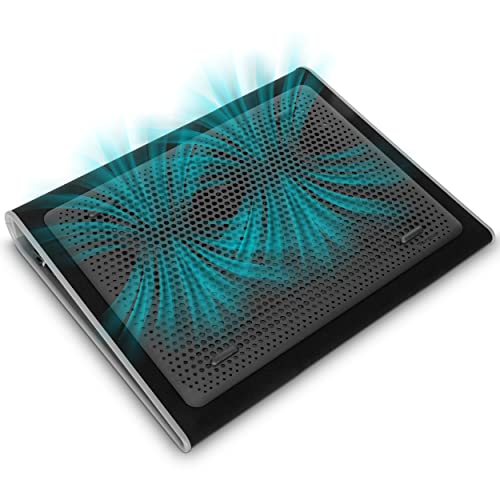Table of Contents
Cooler Master Notepal XL
- Silent 230mm Blue LED Fan
- USB Hub
- Supports Up to 17” laptops
Cooler Master leverages its cooling know-how to deliver a product geared toward laptop users with the Cooler Master NotePal XL. With an established reputation in desktop PC components, particularly cooling accessories, Cooler Master leverages its cooling know-how to deliver a product geared toward laptop users with the Cooler Master NotePal XL.
The cooling function is done by a large 230 mm fan, which does an excellent job of providing tremendous airflow across the pad’s whole surface. The fan has near-silent tuned blades, an airflow rating of 89.8 CFM, a neon-blue X-shaped LED, and an RPM range of 600-1000 RPM. As a result, top-tier cooling performance is combined with whisper-quiet operation, with noise levels as low as 19 dBA, or about the same as a whisper or the sound of leaves rustling.
The pad can accommodate laptops up to 17 inches in size and features a USB hub with three USB 2.0 connections and a fan speed slider on the back. A full-metal mesh platform sits atop the fan, and a front-facing vent circulates air for further heat dissipation.
Because of its limited adjustment options, the Cooler Master NotePal XL ranks somewhat lower than the Kootek despite its remarkable cooling capabilities and whisper-quiet operation. There’s no ability to change the pad in any meaningful way, other from two flip anti-slip feet on the back that boost the angle by a few degrees. The tilted position of the pads is ergonomically sound, although we wish there was a little more flexibility in finding the correct fit.
The Cooler Master NotePal XL is a wonderful choice for individuals who desire silent operation. For the cooling performance on offer, the pricing is really fair.
Targus Chill Mat
- Keep Cool While Working: Targus 17" Dual Fan Chill Mat gives you a comfortable and ergonomic work surface...
- Double the Cooling Power: The dual fans are powered using a standard USB-A connection that can also be...
- Comfort While Working: Soft neoprene material on the bottom provides cushioned comfort while the Chill...
While most cooling pads are designed to be used on a desk, laptops are preferred for their portability, and most cooling pads are too big to be used on your lap. The Targus Chill Mat is specifically intended for this purpose, serving as both a desk and a lap cooling pad.
The Targus Chill Mat is primarily designed for convenience, with a thinner form than other pads and a no-frills, tilting structure free of excess, so no intrusive RGB lights here. Two fans are in charge of cooling the laptop, blowing air up to it. Extra air circulation is provided via open sidewalls and a ventilated grill surface.
While the cooling performance falls short of the alternatives above, it is adequate for watching movies on the couch or doing some tab-intensive browsing. When using a laptop casually, it efficiently avoids the most common source of heat – contact with the body, pillows, and blankets. It’s worth noting that the pad is one of the loudest in our review, with a maximum volume of roughly 50 decibels.
There are no adjustment options due to the wedge design, but because the pad is lightweight, it may simply be slid around on the lap to reach a comfortable position. We found the small incline to be favorable to a relaxing experience. Four USB ports, anti-slip rubber cushions to hold the laptop, velcro straps for cable management, and a sturdy construction round out the features.
TopMate C5 Laptop Cooler
- 【High Speed Fan】TopMate Gaming laptop cooling pad has 5 fans, the four outer fans and the large...
- 【Ergonomic Design】The notebook cooler has a unique design and adjustable tilting. 5 heights...
- 【Non-Slip Baffle】There is a hinged flap on the laptop cooler that you can flip up to keep the laptop...
Do you require a large amount of airflow? Then you’ll require a large number of fans. The TopMate C5 laptop cooler has a 140mm fan in the middle and four 70mm fans surrounding it. A total of five fans working at the same time will blast a ton of cool air past the base of your laptop, helping to keep thermals under control. In the heat of battle, some of that air can even assist keep your palms cool. The stand has numerous cooling modes to suit your preferences, so you don’t have to run all five fans at full power when you’d rather have silence. With blue LEDs incorporated into the fans and at the front of the stand, you’ll even get some lighting.
KLIM Ultimate RGB Laptop Cooling Pad
- ✅LARGE FAN FOR MAXIMUM COOLING. The KLIM Ultimate's huge 200 mm fan dissipates the heat on your laptop...
- ✅COMPATIBLE WITH ALL SIZES. Any laptop between 10 and 17.3 inches will sit nicely on top of the extra...
- ✅ STYLISH & CUSTOMIZABLE. The bright RGB rim around the cooler has 5 effects and 7 colors to choose...
Gaming laptops generate a lot of heat, especially when they’re playing the most demanding games. Despite the fact that manufacturers have made significant progress in recent years in equipping laptops with rather effective cooling solutions, the laptop gaming experience is still hampered. The KLIM Ultimate RGB Laptop Cooling Pad is here to help.
A strong 200 mm fan with a 750 rpm motor ensures silent operation and good airflow. The laptop is supported by a full-metal platform that also helps with cooling. We were delighted with how effectively the pad kept temperatures under control during our time with it, especially with high-end gaming laptops with dedicated GPUs. Due to the smaller single fan setup, performance isn’t quite on level with the Kootek or Cooler Master alternatives, but it’s more than enough to handle whatever you can throw at the pad.
The KLIM Ultimate RGB Laptop Cooling Pad’s cooling performance, as well as its appearance, complement gaming systems. The pad offers a distinct look that complements gaming sets, as well as an RGB lip with five various effects and seven different colors to pick from for the ultimate customizable light display.
The KLIM Ultimate RGB Laptop Cooling Pad features a lawn-chair like mechanism with four different angle settings to find the perfect ergonomic fit. It has a fan speed slider on the rear and can hold laptops up to 17 inches.
The increased price tag reflects the RGB customisation and robust construction. Nonetheless, with everything the KLIM Ultimate RGB Laptop Cooling Pad has to offer, we felt the extra money was justified.
Havit HV-F2056 15.6-17 Inch Laptop Cooler Cooling Pad
- [Ultra-portable]: slim, portable, and light weight allowing you to protect your investment wherever you...
- [Ergonomic comfort]: doubles as an ergonomic stand with two adjustable Height settings
- [Optimized for laptop carrying]: the high-quality multi-directional metal mesh provides your laptop with...
Havit is a Hong Kong-based manufacturer of various peripherals and accessories. Their cooling pads are the most popular and relevant for the market. Whether you’re a gaming enthusiast or an avid programmer, Hewitt Slim can be your best bet when it comes to keeping your device cool. Called the best laptop cooling pad, the unit has an attractive aesthetic enhanced by an ultra-thin design and highlights three large 110mm fan blue LED indicators. Made with high-quality multidimensional wire mesh, the Havit Slim provides your laptop with a stable, wear-resistant carrying surface even at the exit, while the extra USB port and power switch add practical versatility.
The Havit HV-F2056 is a highly reliable and affordable solution. In terms of design, it’s portable – it supports slim, light, and seventeen-inch laptops. It has three 110mm fans, works excellent, and has a bright blue LED light. When it comes to features, it provides everything you like from the cooling pad. In addition to its primary purpose, it comes with an additional USB port to allow convenient connection and charging of other devices, be it a wireless device, phone, or something in between.
Havit HV-F2056 is the Best Gaming Laptop Cooling Pad
AICHESON Laptop Cooling Pad 2 1000RPM Fans Portable Computer Cooler
- AICHESON S007 computer cooling pad is structured with full metal mesh, "pass through" USB port, 1...
- As a lap desk chiller or bed cooler pad even stomach chill mat, this small cooling fan for laptop is a...
- 1 adjutable stand heights ergonomic design of the laptop chill mat can add the benefit of the tilt to you...
AICHESON Laptop Cooling Pad not only cools your laptop but does so in a comfortable way. You won’t hit your spine and neck even after working with your laptop for long periods. For convenience, you can adjust the position of the cushion at an angle of 0 °, 7 °, 14 °, 19 ° or 21 of ° No doubt, looking at these tuning options, it is the most adjustable cooling pad on the market.
Aitcheson made this cooling pad with a non-slip silicone handle to prevent this from happening. This handle is located under the cushion and prevents the laptop from sliding over a table in light turbulence. Also, the non-slip handle is made of rubber, which helps protect it from scratches under the cooling pad. The cooling pad is also equipped with an iron hook. It can support weights up to 100 pounds. Keep in mind that something can be too small or too big for your laptop; Therefore, the laptop cooling pad that comes your way can be a waste of time and money. Fortunately, the Aitson cooling pad is designed with a diamond metal mesh net that makes it compatible with any laptop regardless of size or weight.
AICHESON Laptop Cooling Pad is one of the Best Gaming Laptop Cooling Pads
Tree New Bee High Performance Gaming Laptop Cooling Pad
- 【Compatible Laptop】Fancy Buying laptop fan cooling pad compatible with almost all 12''-17.3'' laptop,...
- 【Super Cooling & Quiet】Laptop cooling pad with 4 quite fans create a noise-free & interference-free...
- 【Ergonomic Design】Ergonomic stand with adjustable height settings to play games or watch movies at...
Tree New Bee is not the most well-known, but it may be the best laptop cooler for gamers and developers. The aggressive look contrasts with the attractive bee logo, but it does highlight the irritating features of the blanket. It is made of durable plastic and metal. The unit provides a ventilated airflow that reduces internal heat to 18 F. Typing Angle and Visualization Ree Three new bee cooling pads will give your laptop an attractive look while simultaneously solving the problem of overheating. Its aerodynamic design allows it to stand out from its competitors. Players will fall in love with its slender body and cool skills—Slim, light, and portable docking station with four strong affections. Aerodynamic airflow design encourages heat dissipation and improves cooling efficiency. The ergonomic design provides better viewing and corrects typing angles to reduce wrist pressure.
The cooling pad is made of plastic and wire mesh for efficient air circulation through the holes. Two non-slip arms help prevent unwanted movement and protect your laptop from slipping. So you can work comfortably in a comfortable place because your laptop will not slip from the top. This laptop cooling pad is built with quality in mind. It needs to be placed on a flat surface like a table. It comes with four fans with adjustable speed. Its ergonomic design allows you to adjust the height from 3 to 13 degrees.
The cooling pad provides an interference-free and noise-free environment. Super silent fans run at 1200 rpm. The noise level is 52 dB. You can connect any other device to your keyboard or pad as it is equipped with 2 USB ports (one for input and one for output). This cool pad is designed for 17 inch laptops. The product comes with a one year warranty.
CM Storm SF-17 – Gaming Laptop Cooling Pad
CM Storm Laptop Cooling Stand is a brilliant product manufactured and distributed by gaming brand Cooler Master. You can now run heavy applications or games that emit a lot of heat without any problems, as this pad is specially made for your gaming animal. Let’s take a look at its incredible features.
Designed for the reckless gamer, the Cooler Master CM Storm has huge player aesthetics that easily complement the look of your gaming laptop, but its functionality goes beyond aesthetics. It has great cool service provided by the powerful but cool 160mm fan; A consistent airflow allows you to choose between low noise and ultimate cooling while the red LED strips to create the design at player aggression. It fits in your laptop bag. The cool 160 mm fan rotates at 1200rpm for maximum cooling or 700 rpm for quiet operation. Comfortable rubber handle for convenient portability. Touch of height adjustment. 6 LED lights.
Its unique 180-millimeter fan distributes heat efficiently enough to reduce the temperature considerably. With an uninterrupted dial, the speed of the fan can be adjusted between 700-1200 rpm. Use the on/off button before turning off the fan as it will extend the life of the fan. Its elegant LED lights create a pleasant play environment when turned on. Adjustable height settings provide a comfortable viewing and typing angle. It has four consistent height settings in the range of zero to 26.5 degrees, which is high enough to give your eyes and wrists a stress-free experience.
CM Storm SF-17 is the Best Laptop Cooling Pad for Gaming
Thermaltake Massive 20 RGB
- EXTREME VENTILATION: Dual 120mm temperature regulated fans allowing manual/automatic adjust the fan speed
- TEMPERATURE SENSOR: Adjustable temperature sensor monitoring up to 4 different areas
- DISPLAY CONTROL PANEL: Easy and smart multi function display panel include lock button and and fan...
Are you looking for the best cooling pad for a home office? Then it may be better for you. The Thermaltech Massive TM Cooling Pad has two built-in 120mm fans capable of delivering an incredible amount of air at a maximum speed of 1300 mph. This makes it suitable for larger laptops and requires a lot of input. The wind. The product provides a fan air flow as high as 61.27 cfm. Thermaltech Massive TM presents an ergonomic design that enhances utility and user comfort with different heights and adjustable angles. This is why the cooler was sought. The pad is made of durable plastic. Three different height adjustment angles for better ergonomics. Fans can be adjusted manually or automatically to maximize the cooling effect. It has a smart screen and four regular temperature sensors that can read it.
Thermaltech Massive TM has 2 internal 120mm fans with a DBA noise level of only 31; Which is not very strong. The maximum speed of these 2 fans is 1300 which is great for larger laptops which require a lot of air intake. This cooler delivers up to 61.27 cfm. An ergonomic design with multiple height and angle adjustments makes this cool pad incredibly practical and comfortable to use. Although the billboard is really drawing the crowd. From the smart screen, you can adjust your fan settings, turn the cooler on / off.
The display panel is a feature that is often missing from other cooling pads. This is what attracts all the attention. From the smart screen, users can control the temperature of the laptop by adjusting the fan, locking, turning it on and off and performing many other functions. You can adjust the height and tilt your system until you feel comfortable and comfortable with the position, which is great.
How to buy the Gaming Laptop Cooling Pad
Cooling Efficiency
The first thing to consider is how this cushion can cool your overheated laptop. Buying a cooling pad that can’t effectively and efficiently cool your PC temperature is useless. The hardness of a fan cooler is measured in cubic feet per minute (CFM); Which means a cooler pad with a higher CFM level will promote more air. Cooling cushions use materials and an open space for air circulation of other models. Therefore, make sure that the position of the air vent in your laptop is integrated with the cooling pad.
Cooling Method
A laptop cooling pad has three main cooling methods: active, passive and vacuum fan. Each cooling method has its unique advantages over the others. Active fans are strong, but make a lot of noise. Passive cooling pads have an elegant and less intriguing design, but its cooling effect is not equal. Although the latest cooling method is sophisticated technology, it can be mistakenly hung on your laptop.
Noise Level
Fanless laptop cooling plates are extremely quiet and make no noise. However, cooling pads including fans and vacuum coolers should be checked for levels. No doubt, cooler fans will sound; But that doesn’t mean they should make noise like a passing train. Also, you know that strong fans often make the loudest noises.
Frequently Asked Questions (FAQs)
What are cooling pads for laptops?
Manufacturers are trying to make laptops that have the same performance and processing speed as your desktop computer. This compact and portable computer does not have a powerful air circulation system like your desktop computer to solve the problem of overheating.
The result is that your laptop shuts down without notice. This usually happens when you are busy with a project, using the resources of the whole system, or playing games. Laptop cooling pads are the best solution to this problem.
How does an external laptop fan work?
Laptop cooling pads are made to cool your laptop by lowering the temperature. They have fans that help reduce the temperature, which increases the life and efficiency of your laptop.
Which laptop cooling pad should I buy?
There are many cooling pads for laptops and cooling media in the market. The best is hard to find. I have listed the best selling cooling pads after researching and comparing them properly.
Why does the Laptop Overheat?
Prolonged use of laptop and processor loads increases the temperature of the device. Although laptops come with small built-in cooling fans, due to heavy and prolonged work stress such as gaming, the PC overheats in no time.
Can Cooling Pad help prevent my laptop from crashing?
Most of the time, when we have to work with a broken laptop, the underlying cause is usually due to overuse. The pressure of this work causes the temperature to rise which blocks your laptop. Thus, using a cooling pad to control its temperature helps prevent laptops from freezing. There are of course other possible causes of a laptop crash that will be solved by a cooling pad.